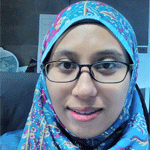"Integrating Technology, Energy, and Health for a Sustainable Future"
Submission Guidelines
Submission Guidelines for IEEE Xplore Indexing
Prospective authors are invited to submit original full paper of 4 to 6 pages in the A4 standard IEEEXplore double-column format (including tables, figures and references). The full-paper review process is double-blind, and authors must take all reasonable steps to conceal their identity in a submitted paper:
1. Be sure NOT to include author, email and institutional identities ANYWHERE in the paper, including the title, author and header areas.
2. If you cite work by any of the authors, please also conceal your identities in the reference section. List your own papers as "Blind year" or "Anonymized year", and do NOT give any details of the paper.
3. Make sure that identifying information does not appear in the document's metadata (e.g., the 'Authors' field in your word processor's 'Save As' dialog box).
4. Be sure that a paper must be able to be processed for similarity checking by text processing.
Note that authors still have to fill in information about all authors and their affiliations and emails in the EDAS submission system. The process of anonymity applies to the submitted paper only.
Submissions will be rejected without review if they are over the six-page limit, or if they fail to conform with the formatting guidelines in other ways (such as the use of too-small fonts, including in graphs and figures), or if they are not anonymous, or if they cannot be processed by similarity checking, or if the scores of their similarity to other articles is reported over 30%, or if they are incomplete.
The submitted full-paper must not be currently under review in any other conference or journal and has not been previously published. All papers submitted to the ICITEE 2022 must be written in English and formatted.
Please use the following templates to prepare your paper (use A4 only):
IEEE Templates IEEE Copyright Form
All papers must be submitted electronically through EDAS Conference papers submission system. If you do not have EDAS account, please create an account to submit your contribution. It is suggested that you use Firefox or Chrome instead of Internet Explorer. The decision regarding the acceptance of the papers is at the discretion of the Technical Program Committee.
Edas Link for Submission
PDF Instructions for Author
Creating your PDF eXpress Account
Log in to the IEEE PDF eXpress TM site
First-time users should do the following:
1. Select the New Users - Click Here link.
2. Enter the following:
• 62483X for the Conference ID
• your email address
• a password
3. Continue to enter information as prompted
An Online confirmation will be displayed and an email confirmation will be sent verifying your account setup
Previous users of PDF eXpress need to follow the above steps, but should enter the same password that was used for previous conferences. Verify that your contact information is valid.
Important Dates
- Submission Deadline :
May 19, 2024June 30, 2024
July 31, 2024 (Final) - Notification of acceptance:
June 19, 2024July 30, 2024
August 31, 2024 - Registration Deadline:
August 19, 2024 (early bird)September 3, 2024 (early bird)
September 13, 2024 (early bird)
September 23, 2024 (late) - Camera Ready :
August 21, 2024September 23, 2024
October 07, 2024 - Conference Date
October 23-25, 2024
Submission Guidelines
Organizer
Technical Co-Sponsors
Some of beautifull side of Bintang Bali Resort